價格:免費
更新日期:2017-05-15
檔案大小:17.2 MB
目前版本:1.65
版本需求:需要 iOS 8.0 或以上版本。與 iPhone 5s、iPhone 6、iPhone 6 Plus、iPhone 6s、iPhone 6s Plus、iPhone SE、iPhone 7、iPhone 7 Plus、iPhone 8、iPhone 8 Plus、iPhone X、iPhone XS、iPhone XS Max、iPhone XR、iPad Air、iPad Air Wi-Fi + Cellular、iPad mini 2、iPad mini 2 Wi-Fi + Cellular、iPad Air 2、iPad Air 2 Wi-Fi + Cellular、iPad mini 3、iPad mini 3 Wi-Fi + Cellular、iPad mini 4、iPad mini 4 Wi-Fi + Cellular、12.9 吋 iPad Pro、12.9 吋 iPad Pro Wi-Fi + Cellular、iPad Pro(9.7 吋)、iPad Pro(9.7 吋)Wi-Fi + 行動網路、iPad (第 5 代)、iPad(第五代)Wi-Fi + 行動網路、iPad Pro(12.9 吋)(第二代)、iPad Pro(12.9 吋)(第二代)Wi-Fi + 行動網路、iPad Pro(10.5 吋)、iPad Pro(10.5 吋)Wi-Fi + 行動網路、iPad (第六代)、iPad Wi-Fi + Cellular(第六代)、iPad Pro(11 吋)、iPad Pro(11 吋) Wi-Fi + 行動網路、iPad Pro(12.9 吋)、iPad Pro(12.9 吋)Wi-Fi + 行動網路、iPad mini(第 5 代)、 iPad mini(第 5 代)Wi-Fi + 行動網路、 iPad Air(第 3 代)、 iPad Air(第 3 代)Wi-Fi + 行動網路、iPod touch (第 6 代) 及 iPod touch (第 7 代) 相容。
支援語言:簡體中文, 繁體中文, 英語
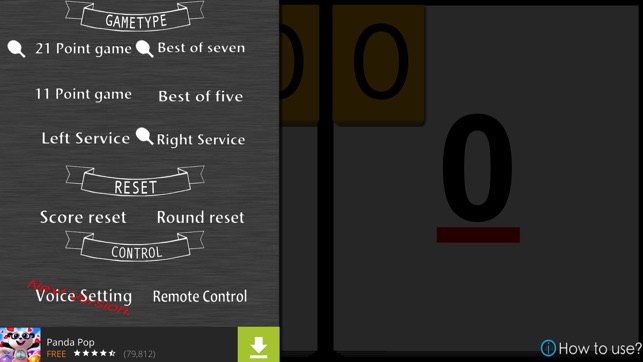
請注意噢 加減分方法 IOS6是使用分數上下方來點擊喔!
IOS5可以使用上下滑動~
一個便於讓人於桌球比賽記分的記分工具, 未來規劃語音記分等功能.. 會不斷更新使這個工具好用.
主要功能
- 分數限制0~50
- 使用翻頁的方式記分 (加分 扣分)
- 點擊該方記分板下方可加分 上方來扣分
- 使用螢幕轉向的方式交換邊
- 遠端遙控Ipad (使用藍芽讓iphone或itouch當遙控器)
- 向右滑可以呼叫出功能表:
#更換發球功能
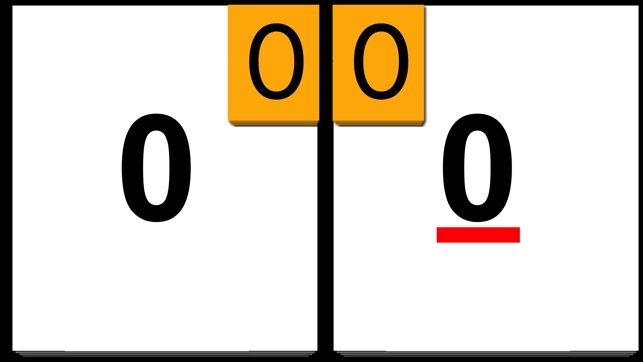
#支援比賽方式
#五戰三勝
#七戰四勝
#11分制
#21分制
#向左滑可以呼叫出計分板
A convenient scoring tool for table tennis. There are some functionality would be added(like voice control) in the future.
- Tap the bottom space to add score.
- Tap the upper space to reduce score.
- Rotate screen to switch sides.
- Left&right slide to show mainmenu or scoreboard.

- Score range:0~99
- Remote Control (Use Iphone as controller,with Blue Tooth)
支援平台:iPhone, iPad, Apple Watch
